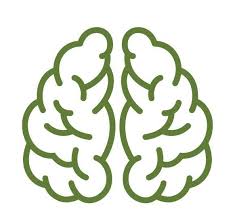Introducing Hydejack 9
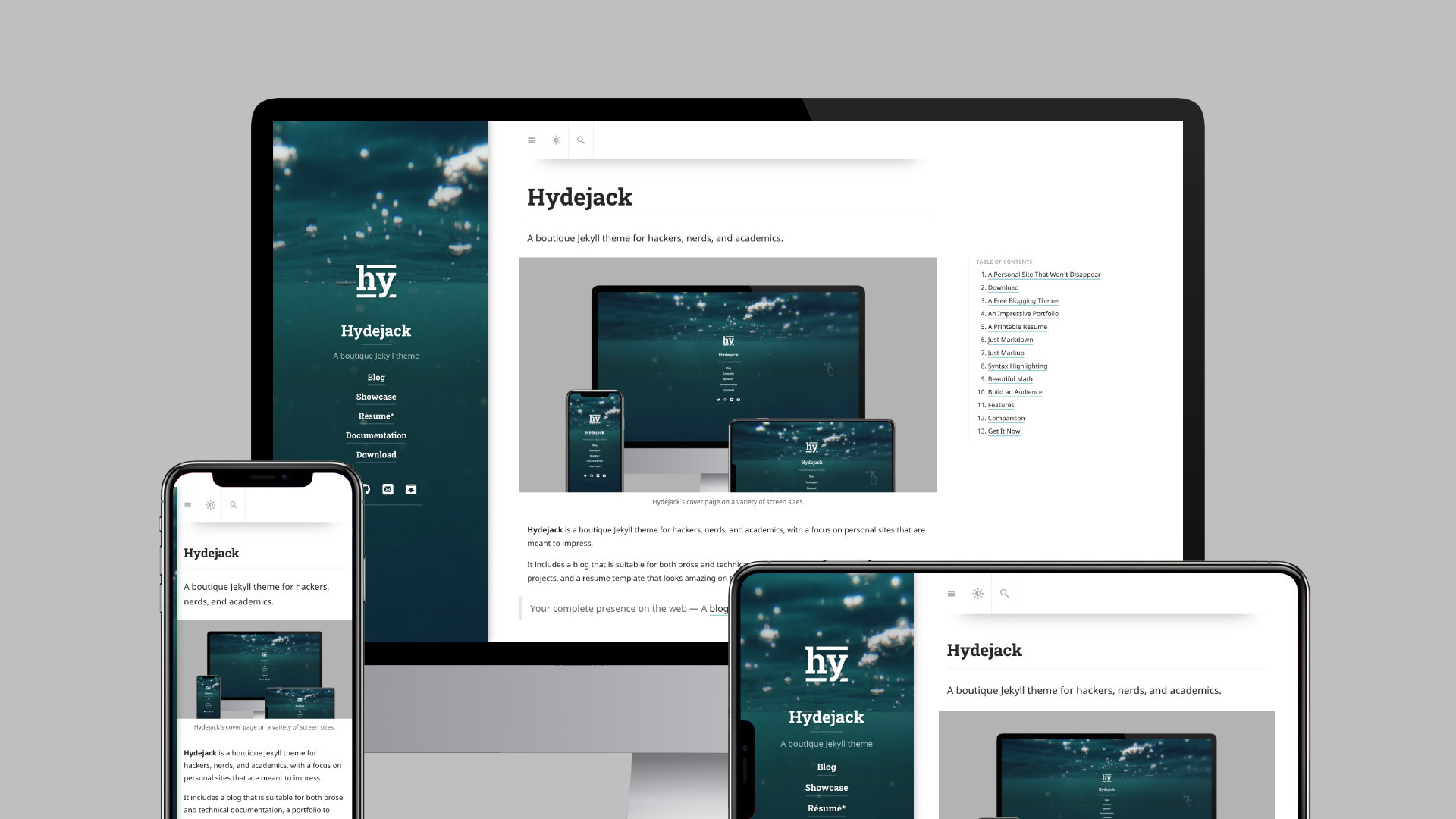
Version 9 is the most complete version of Hydejack yet. Modernized design, big headlines, and big new features.
Version 9 is the most complete version of Hydejack yet.
Introducing Hydejack 9
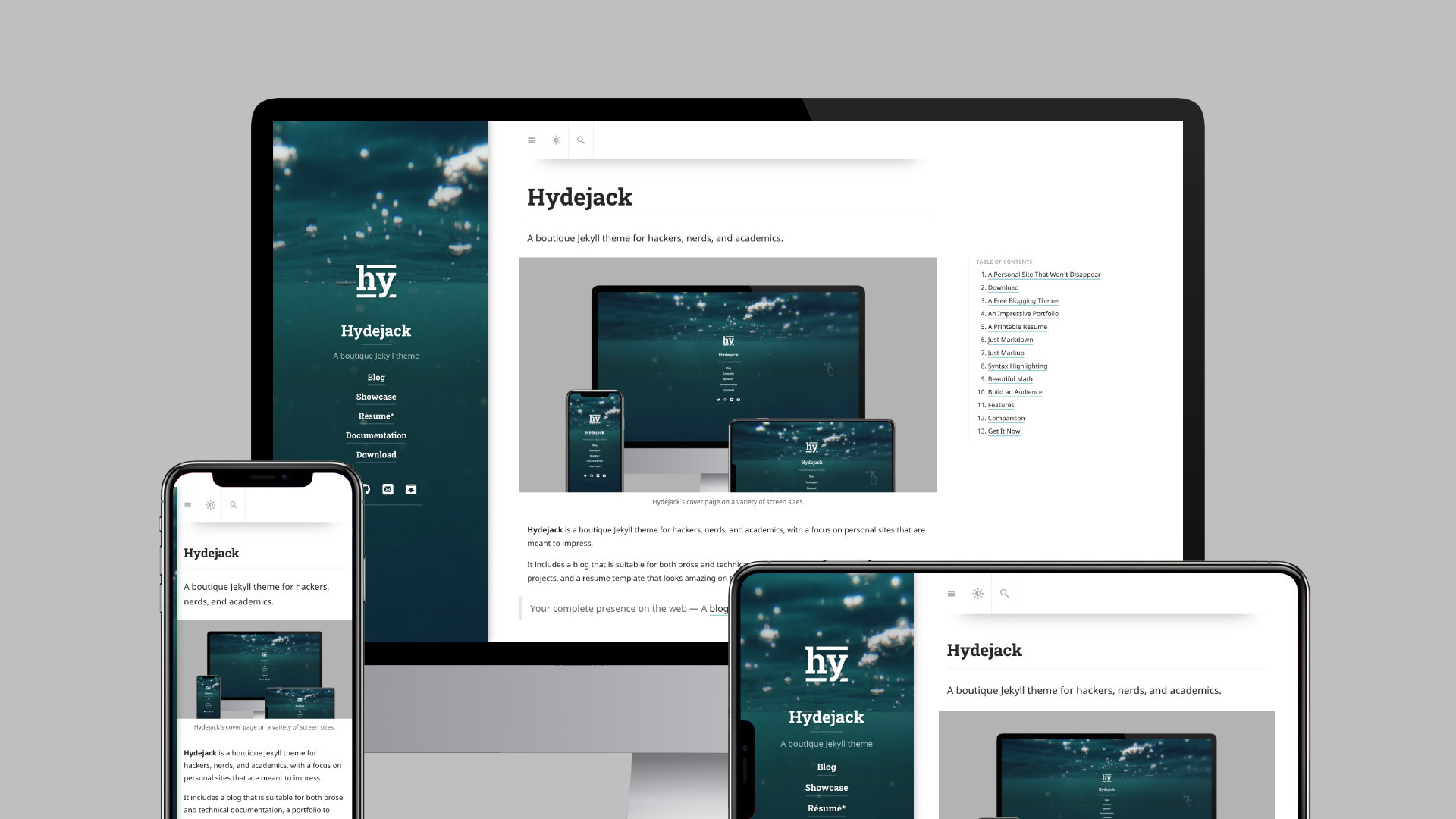
Version 9 is the most complete version of Hydejack yet. Modernized design, big headlines, and big new features.
Version 9 is the most complete version of Hydejack yet.
Connecting remote Github 원격저장소 연결하기
Ubuntu에서 Logitech 쉽게 유니파잉하기
저 같은 경우는 기존의 마우스에 사용하던 동글을 잃어버려서 방법을 찾아보다가 유니파잉이라는 것을 알게되어 글을 쓰게 되었습니다.
보통 유니파잉을 사용하는 이유는
- 기존의 마우스 동글을 잃어버렸을 경우
- 블루투스 연결이 잘 되지 않을 경우
Example Content III
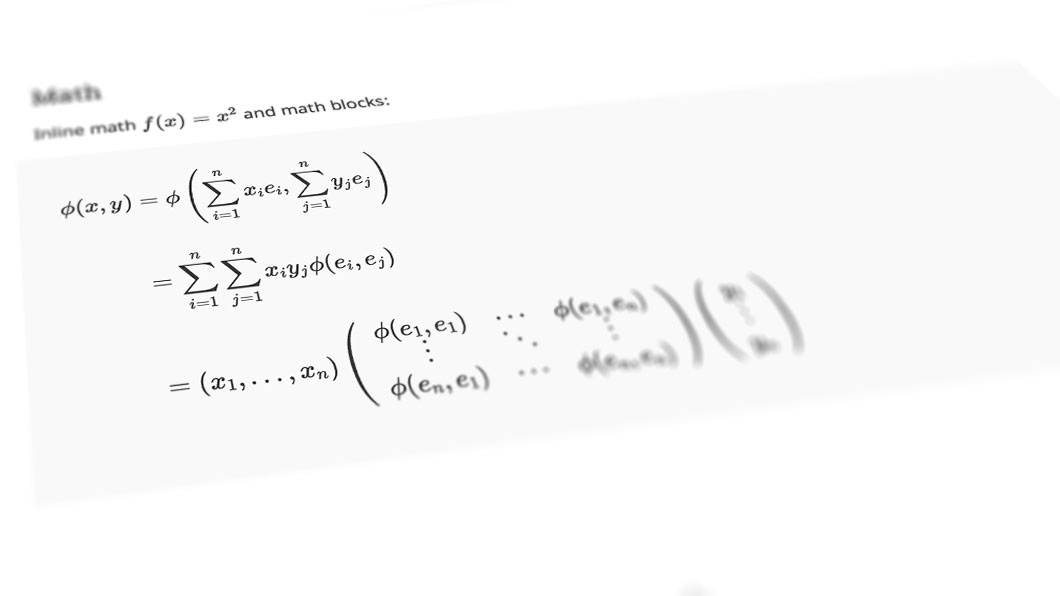
A page showing Hydejack-specific markdown content.
Hydejack offers a few additional features to markup your markdown. Don’t worry, these are merely CSS classes added with kramdown’s {:...} syntax, so that your content remains compatible with other Jekyll themes.
Example Content III
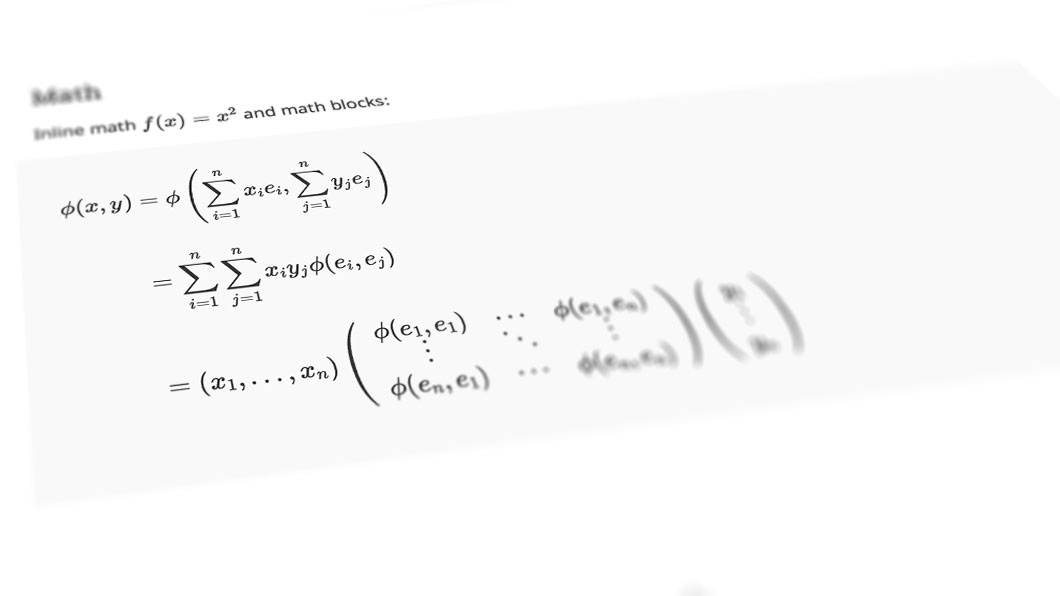
A page showing Hydejack-specific markdown content.
Hydejack offers a few additional features to markup your markdown. Don’t worry, these are merely CSS classes added with kramdown’s {:...} syntax, so that your content remains compatible with other Jekyll themes.
Example Content II
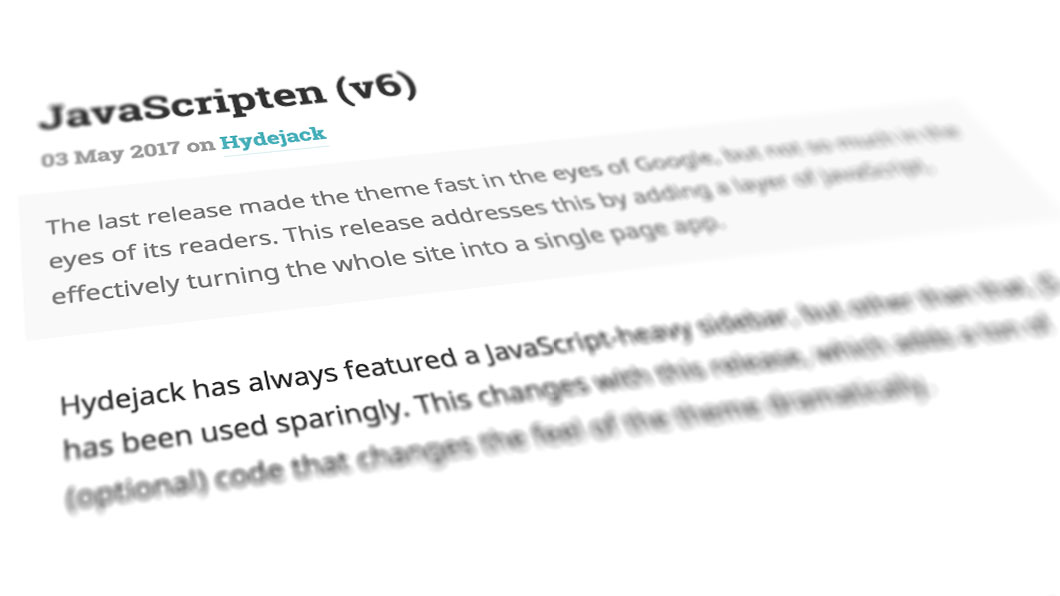
A page showing how regular markdown content is styled in Hydejack.
There should be whitespace between paragraphs. We recommend including a README, or a file with information about your project.
Example Content II
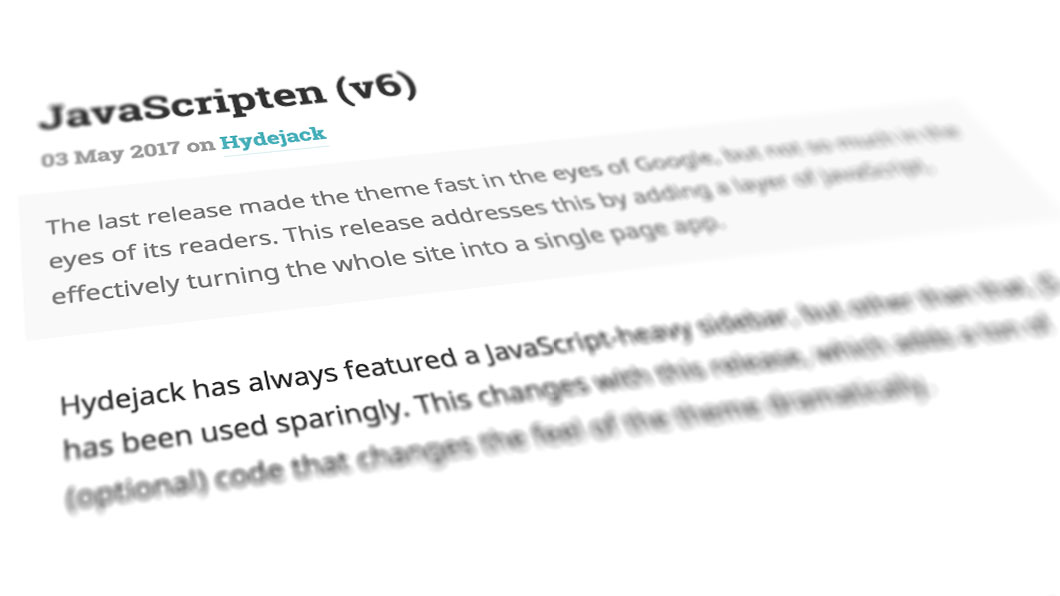
A page showing how regular markdown content is styled in Hydejack.
There should be whitespace between paragraphs. We recommend including a README, or a file with information about your project.
Example Content II
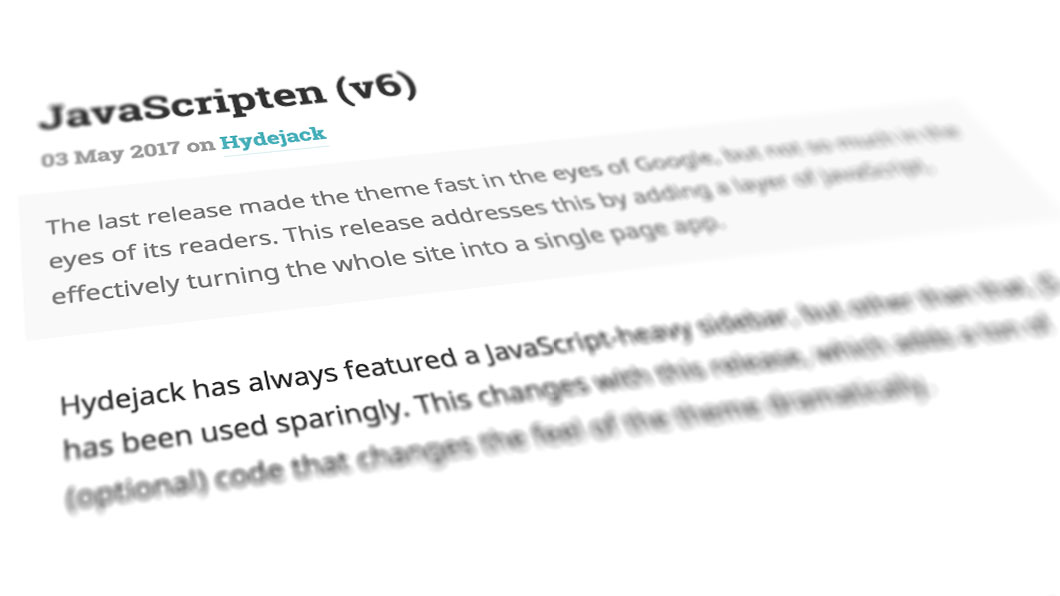
A page showing how regular markdown content is styled in Hydejack.
There should be whitespace between paragraphs. We recommend including a README, or a file with information about your project.